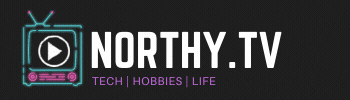In order to start getting some games on the store quickly with my challenge I'm having to cram a lot of SpriteKit knowledge.
It seems everyone has a different idea of how things are done and surprisingly some of the most experienced iOS developers I've seen are still using old methods of doing things, possibly because they are coming fresh from Cocos2D.
Right now I have 5 different sample projects open with different implementations of an entity class, as I observe each of them I have been using ideas I've liked and trying to write the code as robust as possible, at times it sort of feels like music, like a different person would have a completely different interpretation of what is good or bad but neither are technically wrong.
It's an interesting world of 2D development to be working in, here are a few tools I've found along the way which have been useful:
- SKPhysicsBody Generator - This website is great, you can drag in an image then draw a polygon and get the code straight away to put it in your app. I even took this a little further by making a simple spreadsheet tool which prepares the results for a plist and method to loop through creating the physics body from a plist file.
- Kobold Kit - I haven't used it myself by this looks promising and I will probably be implementing in at least some of my apps when it reaches version 1.0.
- iOS Games by Tutorials - This book has been a fantastic learning reference, I've picked up a lot of useful information and their additional tools are great. Easily worth the price. (Disclaimer: I am affiliated with the Ray Wenderlich Team).
- Cartoon Smart on Udemy - I love the work these guys do, while their Obj-C is still back in Cocos2D land, their examples are fairly top notch and its really good to learn something from a different perspective than just RW.
- Apportable - While I am yet to try it, Apportable sounds like a high quality and reliable way to convert your Sprite Kit projects in to a format usable on the android platform. If it works then you have just increased your market size with minimal effort.