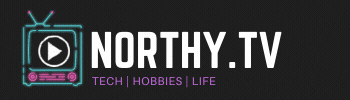Something which had been more of an afterthought for me in the past had been Localization, I figured there were enough english speaking iOS users out there for my business to be profitable. In retrospect this was a rather uncultured and closed minded view considering how big my audience could potentially be and how little it could cost me to reach them.
Here are a few tips for early development to make the localization process easy and painless:
- Consider the dialog early, every word works out to around 9 cents per language (using professional translation services), if you can keep your dialog short and maybe replace some words with common symbols like arrows then it will make things cheaper
- Plan to use a professional translation service, they are rather cheap and while google translate is reasonably good you will miss out on a lot of dialect and detail which can be rather embarrassing for your company and lead to demands for refunds. It will also kill your chances of getting featured (Apple love to feature well localized apps!).
- Whenever you create a NSString while programming, don't forget to do it as a NSLocalizedString(@"",@"") and actually leave a detailed note in the second parameter where there is room for confusion. For example: If the text is "Ok", then leave a note about what you are agreeing to with this text as certain things are agreed to in different ways in different languages. Also if you have abbreviations like "m" for meters, make sure you let the translator know with a note.
- Don't worry about populating your Localizable.strings file as you go, it's a waste of time as using genstrings can do this automatically.
- Plan to localize towards the end of your development cycle, most translators are quick and last minute updates or changes can be time consuming.
- Don't forget about your app name, store description, key words, in-app purchases, game center achievements and leaderboards. They all need to be localized for a complete experience.
- Don't forget about images or data in plists which may contain words.
Ok, so you have kept your strings short and minimal to reduce costs, you have run genstrings to prepare your localizable.strings file. What next?
You need to decide what languages you need, it is recommended to localize in:
English, Spanish, French, German, Italian, Portuguese, Chinese (Simplified), Chinese (Traditional), Russian, Korean and Japanese.
You may want to do some market research first to see how popular the subject of your app will be in those regions. You may find that your game only really applies to English speaking countries or on the other hand you may find that Korea is 80% of your world market. If you are still unsure, its not that expensive to cover your bases and do all of the above.
Now that you have decided on your languages, it's time to pick a translation service. I like to use iCanLocalize. They are very affordable, very quick and allow for lots of communication with the translators so you can get your translation done with the right context and style of your app. They also have a review process where another translator checks the translations done to ensure impeccable quality. You can also send them your .strings files and they can return them in the same format for easy implementation.
It's good to keep Google Translate handy too for unimportant quick translations. Be sure to check the context is as accurate as possible even with these simple translations.
Follow these tips and localizing your apps should be as painless as it has been for me in my latest app which goes on sale in two to three weeks time.